|
"Right mouse click"
the download link and you'll see a menu like
the one to the right open up ===>
In Internet Explorer Choose "Save
Target As..."
(in Firefox or Chrome you
choose "Save
Link As..")...
Once you
select "save
target as" or "save link as", a download
screen like the one below will come up asking you where you want to
save the file to on
your computer.
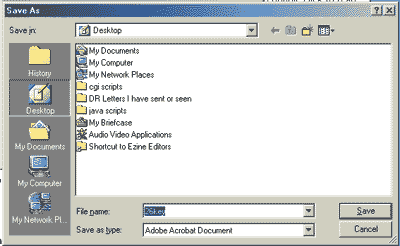
You should
"Save" the .zip file to your
"Desktop" or
another
folder
you can easily find. Once you have downloaded the file, go to
your
desktop (or the folder you saved it to) and "right-click" the .zip file and
select the "Extract All" option to unzip it. If needed, you can
download
the free evaluation version of WinZip which will work
fine. Once the file has been
extracted you can access the contents.
PROBLEMS WITH A DOWNLOAD?
If you have any problems with one of our
downloads, please contact
us here.
|